vMix is a very complete tool developed to broadcast live on streaming platforms and create professional productions, thanks to a large number of features it has. If you are looking for a good tool to share your content live, this option is one of the most reliable software. Moreover, it is one of the most efficient live production programs.
This program, very similar to "OBS Studio", improves the user experience in many aspects, such as the possibility of broadcasting simultaneously in up to three live broadcasts. With this tool, you will be able to broadcast live on Facebook, YouTube, Twitch, Twitter, and other streaming platforms; control each space separately; individually manage social platform comments thanks to its graphic overlay system.
On the other hand, vMix offers many advanced features. These include the ability to create productions from multiple HD sources without consuming all of your computer's resources, to choose a transition from a catalog of more than a dozen options, to apply virtual sets or create your own, to generate video delay inputs and assign them to any available camera or output, to save video clips of highlights, to playback in configurable 5-400% slow motion and to manipulate an integrated audio mixer. It also includes many other features that make vMix the best tool on the market for live streaming.
In addition to the countless features mentioned above, vMix allows you to set it up as a mini-controller, so you can start recording or editing with a single click, without the need to adjust any technical settings more than once. In addition, it supports multiple video camera formats in 4K, HD, and SD, as well as audio devices, including analog, pre-recorded, or embedded audio sources. It also includes support for the most popular formats such as AVI, MP4, H264, MPEG2, WMV, or QuickTime, among others, and for a wide variety of input sources such as RTSP, PowerPoint, photos, flash, RTMP, or Solid Color.
Download vMix and work professionally with the best possible quality thanks to a tool that is complete, stable, reliable, and full of features that will make your life much easier.







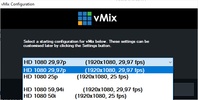




















Comments
excellent